




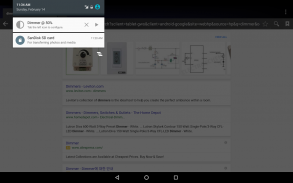
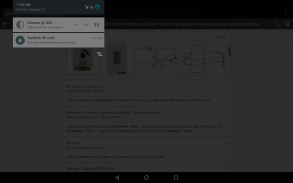

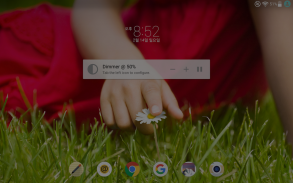
Dimmer

توضیحات Dimmer
Dim your screen.
Adjust the dimming amount with the Notification.
Recent Changes
v1.3.3a
- Correct typo.
v1.3.3
- Hide Settings from Launcher screens.
- Open Settings by tab on the Notification icon.
v1.3.2
- Dim the soft Navigation buttons such as Home, Back, and Recents.
- Improve stability.
v1.3.0
- Autorun settings are newly added.
v1.2.0
- Support Android 6.0 with the preference of the permission "Draw over other apps"
- Use system default colors on the Notification.
v1.1.1
- Set the ticker icon white.
- Fix the crashes under Lollipop.
v1.1
- Add small size buttons on the right side in Notification.
- Disable the expansion of Notification.
*** All the icons comes from <a href="https://www.google.com/url?q=https://www.google.com/url?q%3Dhttp://icons8.com/%26sa%3DD%26usg%3DAFQjCNEbbYKzUKs66a1Y7kKfpTLaAzViuw&sa=D&usg=AFQjCNF5gCfNln2Ul8khiMbqK0nnv2s49A" target="_blank">http://icons8.com/</a>
</div> <div jsname="WJz9Hc" style="display:none">Dim je scherm.
Pas de dimmen bedrag dat met de melding.
Recente veranderingen
v1.3.3a
- Correct typo.
v1.3.3
- Verbergen Instellingen in Launcher schermen.
- Open Settings door tab op het pictogram Notification.
v1.3.2
- Dim de zachte navigatieknoppen zoals Home, Back en Recenten.
- Verbeteren van stabiliteit.
v1.3.0
- Autorun-instellingen zijn onlangs toegevoegd.
v1.2.0
- Ondersteuning Android 6.0 met de voorkeur van de toestemming "Trek ten opzichte van andere apps"
- Gebruik systeem standaard kleuren op het systeemvak.
v1.1.1
- Zet de ticker symbool wit.
- Bevestig de crashes onder Lollipop.
v1.1
- Voeg kleine formaat knoppen aan de rechterzijde in de kennisgeving.
- Schakel de uitbreiding van Notification.
*** Alle iconen komt uit <a href="https://www.google.com/url?q=http://icons8.com/&sa=D&usg=AFQjCNEbbYKzUKs66a1Y7kKfpTLaAzViuw" target="_blank">http://icons8.com/</a></div> <div class="show-more-end">



























